High School Paperwork Made Easy with Homeschool Panda

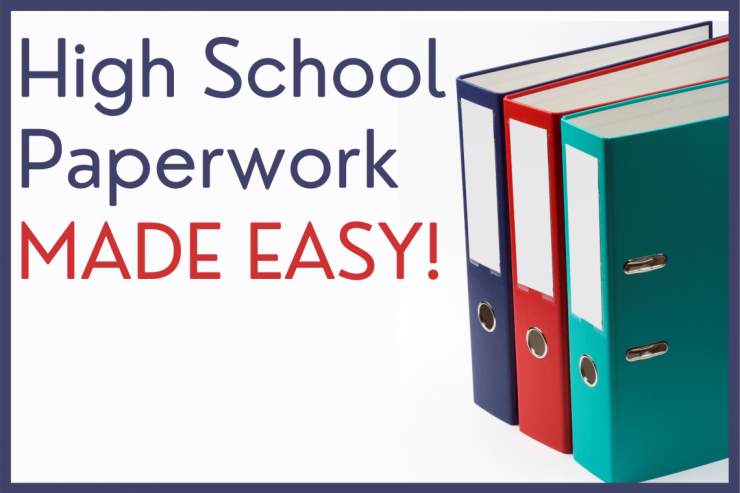
One of the most important tasks as a homeschool parent to teens is also one that most terrifies us -- the transcripts! What needs to be included? What's the "right" format? How am I going to keep it updated?
We are in our third year of high school and my best advice is to JUST GET STARTED! I found it far less confusing once I actually started working on them. Second, you can google for generic course descriptions ("high school algebra 1 course description) and then adapt them to best describe your student's work. Third, do as much as you can before the school year begins. And if you don't do it before the year begins, do it right after the school year ends. It'll save you a lot of work, I promise!
Homeschool Panda is also here to help!
Transcripts
Whether your high school student is continuing their education after high school or moving straight into a job, your transcripts are the most important document you’ll produce. This official document will be used in many ways throughout their life. (In some states, it’s even used to meet qualifications to homeschool!)
As you record grades for the items your students complete, Homeschool Panda calculates grades. The transcripts record the grades by subject and by school year.
Each year, be sure to print off a transcript. Save it digitally and print one off to keep in a safe spot!
Course Descriptions
Transcripts tell colleges how students performed in a class, course descriptions tell colleges what they learned. Guidance counselors submit these for traditionally-schooled students. But with homeschool students, YOU are the guidance counselor.
But where can you keep them on Homeschool Panda? Currently, using the Notepad in the lesson plan is your best option. (We have an update that will give you a spot to do that in the transcript records section.)
Track the “Extras”
Volunteer work, enrichment classes, sports, and the list goes on. Whether it’s for our own records or for college/scholarship information, we need an easy way to track these extras. If you use Events in Homeschool Panda, this will be easy. From your calendar, click on ‘add event’. Fill in the details and save it.
Ready to print a record of what your teen has done? Choose ‘portfolio’ under User Information → Reports and then select ‘all events’.



